Resources for Accessible Complex Images and Tactile Models (Section 8B)
For more information, check out
NOVA Disability Services or NOVA ELI IDesign Accessibility
Resources for Image Descriptions
- Guidelines for Describing STEM (Science Technology Engineering and Math) images.
- How Do We Access Meaning in Art? (Describing art images in alt text).
- Effective Practices for Description of Science Content.
- Open University's Guidelines for describing visual teaching materials.
- UKAAF (UK Association for Accessible Formats) Guidance.
- Diagram Center's Accessible Image Sample Book.
Tactile Representations
Sometimes touching a model or a tactile graphic is the best way to describe something.
Tactile graphics
Tactile graphics have different sized raised dots to show variation in graphs, charts and maps. Disability Services can create tactile graphics for your courses as needed.
Example:
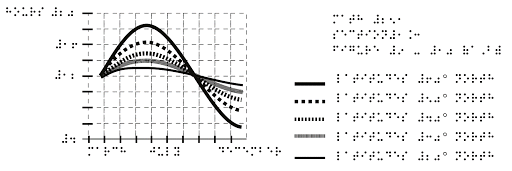
Indicate if a model is available
If you know where a 3D model of the image is available, indicate that in your image caption or on the same page as the image. Three dimensional image printing assistance may be available from DSS. If a student requires a 3D model and one is not available on your campus, contact Disability Support Services.
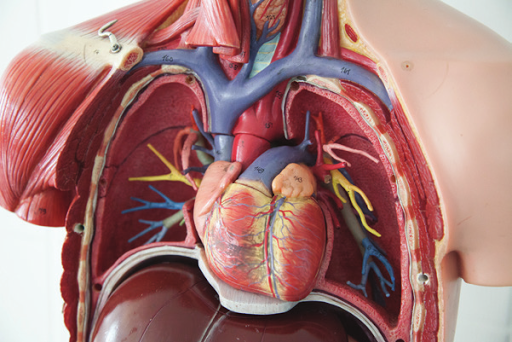
Example: A 3D model of chest anatomy is available in Disability Services.
Use these resources for complex image descriptions and tactile representations.
Return to A11Y Overview