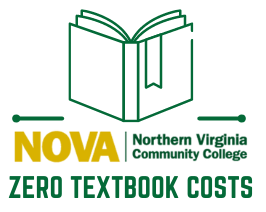
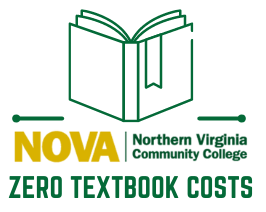
In an effort to reduce student expenses and promote equitable access to higher education, this course relies on open educational resources (OER). These resources are freely accessible to all students and assigned in each module, eliminating the need for purchasing expensive textbooks and ensuring equal opportunity for learning materials.
If this is your only course, please remember to opt out of NOVA's All Access Textbook program to avoid unnecessary course fees.
You are required to complete a video project for the course. You can use any video recording device that is available for you. Here are some options:
Office 365: Microsoft Office 365 is a subscription-based cloud service that is free for NOVA students. It is available for both PC and Mac users. The software remains free as long as you are actively enrolled in courses and have paid your tuition. You can access Office 365 by visiting the NOVA Student Software website and following the instructions to log in and set up your account.
Google Apps: Your VCCS email is packaged with Google Apps, including Docs, Slides, Calendar, etc. You may check out the main features you have available to use by visiting the Google Apps for Education website.