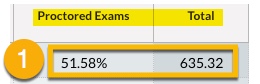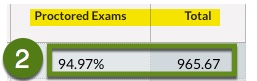Online Assessment Policy
Proctored exams and activities are one way NOVA verifies the identity of students completing assessments and ensures the integrity and authenticity of their work. This process reinforces academic honesty and is required for accreditation in specific disciplines. To comply with accreditation requirements and best practices in distance learning, all distance learning courses must verify the identity of the student earning the grade in the online course. Courses must be structured such that a student cannot pass the course without passing the proctored exams/activities or other authentic assessments. Students are expected to take tests or complete other assessments at regularly scheduled times. Faculty cannot require in-person proctored activities unless explicitly stated in the course schedule and approved in advance.
For more information, please refer to the Examinations, Assessments, and Proctoring Policy and the Examinations, Assessments, and Proctoring Procedure.
Directions when Submitting Final Grades
Step 1: Check Proctored/Major Assessment Averages
Students' average scores on the proctored assessments should be checked to confirm each average score falls at or above the proctored assessment (or major assessment) passing rate listed on the syllabus. Proctored assessment average scores can by checked by following the directions to check proctored assessment averages.
Step 2: Enter Grades in SIS
Canvas grades can be synced to SIS using the grading scheme enabled in the NOVA Online courses through the Get Grades from Canvas tool. Follow these
directions to use Canvas to enter grades through SIS. If instructors choose not to use Canvas to enter grades through SIS, follow the directions listed on the Startup Guide for Faculty under the Submitting Grades section.
How to check proctored assessment averages
- Click the Grades link in Course Navigation to open the grade book.
- Scroll all the way to the right. You will see the Proctored Assessments column.
 The Proctored Assessments column shows you an overall percent a student received. Here is how Canvas calculates the percent-
The Proctored Assessments column shows you an overall percent a student received. Here is how Canvas calculates the percent-
Total points a student has earned from exams in the Proctored Assessments group / Total points possible of the Proctored Assessments group = Percent that shows up for that group in the Canvas gradebook
NOTE: If a student did not take one of the proctored assessments, enter a “0” in the column of the exam not taken. This ensures the percentage will be correctly calculated by Canvas.
- Determine if the student passed the proctored assessment requirement AND if they passed the course.
Example: In this example, the total points for the course is 1000.
- The first student (1) failed the proctored assessments, therefore, they failed the class regardless of the total points they earned in the class.
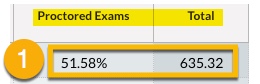
- The second (2) student passed the proctored assessments. You need to then verify that the total score is also a passing grade. In this example the student also passed the Total score requirement.
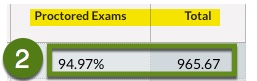
 The Proctored Assessments column shows you an overall percent a student received. Here is how Canvas calculates the percent-
The Proctored Assessments column shows you an overall percent a student received. Here is how Canvas calculates the percent-