Example Accessible Bb Course
For more information, check out NOVA Disability Services or NOVA ELI IDesign Accessibility
Note: Use meaningful descriptive folder names, not a period or minimal placeholder.
Welcome
Note: Use Heading 1 in the content item.
Welcome to Virtual College Exploration!
Note: Use Paragraph text.
Studying online can make it challenging to identify where to find answers to questions you may have as a student. This week, we will explore college resources, policies, procedures. You will learn who to contact when you need help!
Note: Add descriptive Alternative (Alt) text to images.
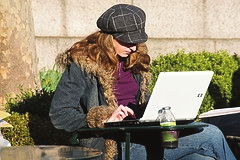
Note: Format lists as proper lists w/ punctuation.
At the end of this unit, you will be able to:
Let’s get started!
Note: Use Heading 1.
Grading Scale
Note: Use Paragraph text.
At the end of the course, your grade will be determined by the following point-based scale.
Note: Use Table Column Header and Table Row Headers.
| Grade | Grading Scale by Points | Grading Scale by Percentages |
|---|---|---|
| A | 202 - 225 + | 90 - 100% |
| B | 180 - 201 | 80 - 89% |
| C (or P) | 157 - 179 | 70 - 79% |
| D | 135 - 156 | 60 - 69% |
| F (or NP) | < 134 | < 59% |
Note: Use Heading 1.
Late Work & Makeup Policy
Note: Use Sufficient Color Contrast.
Assignments must be completed on time in order to earn full credit. Late assignments will earn 50% credit.
Note: Use Paragraph text. Write meaningful link text with full address in hyperlink url.
Go to the online Student Handbook to review the information contained in it. Again, scan the Table of Contents. Read any sections which interest you. Pay specific attention to Student Activities, Policies and Procedures.
Note: Use Heading 1.
Weekly Study Time for Online Courses
Note: Use Paragraph text.
Many courses are offered in different lengths during the semester. Use this chart to understand how many study hours may be needed depending on the credit hours and the length of the course’s semester.
Weekly Study Time for Online Courses Graph

Note: When using complex images, graphs or charts, include Alt text as you would for any other image, but also include an additional description as a caption. If more descrption is needed, include it in the content of the page or utilize a long description.
This graph displays the number of study hours recommended according to the length of the course and the number of credit hours. At the low end of the study hour graph, a one credit 16 week course should need 3 hours of study per week, a 12 week needs 4 hours, the 8 week needs 6 hours, and a 6 week needs 8 hours. Study hours recommended increase from 1 to 5 credit hours. At the top end of the graph, a 5 credit 16 week course needs 15 hours, a 12 week needs 20 hours, the 8 week needs 30 hours, and the 6 week needs 40 hours.