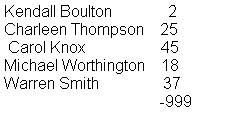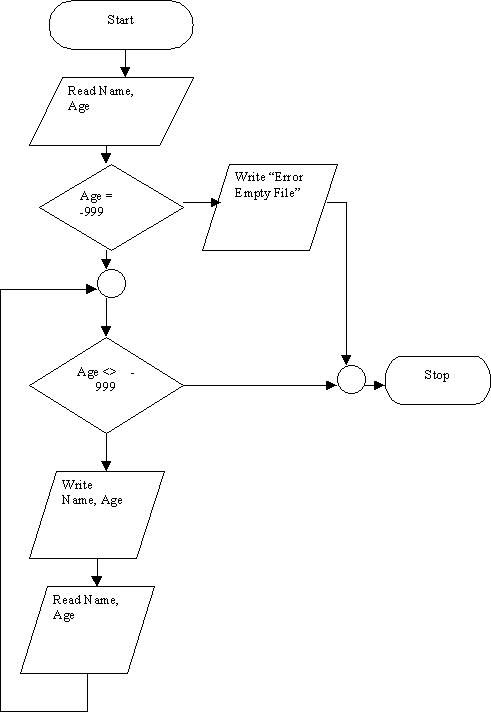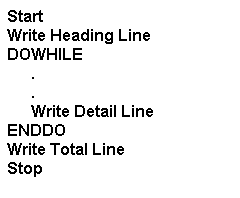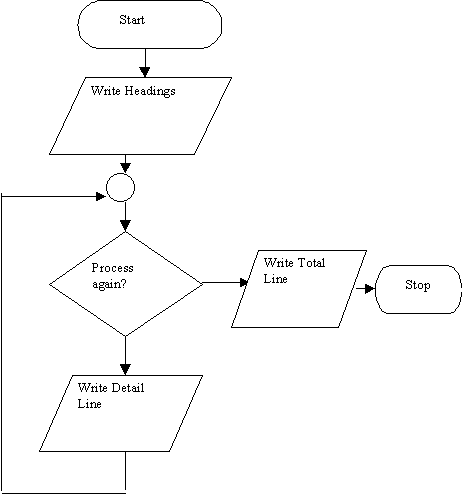Exercises:
NOTE: Before you begin solving the problems, list the variables for
the input, detail line output, total line output. You will also need to
list the processing steps for the detail line and total line. Once this
step is finished, create a sample input file and sample output using the
input.
Problem 5 This problem uses a design you created without a loop
and adds a trailer record loop. Create sample data for the file and add
the sentinel value. Walk the sample input through the design solution.
Problem 8 - This is the first problem the you will solve that involves
totals. You also need to compute an average. Anytime you need to compute
an average you will need to two pieces of information to compute the average.
For example, to compute the average of your grades you need to know the
total of the grades and the total number of grades. Sometimes the information
you need to compute the average is already computed as a total, otherwise
you will need to compute the totals to calculate the average. Create a
sample input file and walk through the processing before the students create
the design. Once the design is created, walk the data through the design.
If you spend a lot of time on this problem, the other problems will be
easier to solve.
Problem 10 This is the easiest trailer record problem. It is the
best problem to start with. The room number 000 on the trailer record is
a character value, since the room number can contain letter, and needs
to be placed inside quotation marks.
Problem 13 This is a difficult problem for you to solve. You need
to add to the total for "rate of $50 per hour" on both the true and false
path of the decision statement. Remember that only the true path statements
or the false path statements are followed, never both.