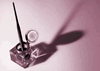Exercise 1: Prepare your Home Page
 1.1. If you have not already done so, send your email address to me.
1.1. If you have not already done so, send your email address to me.
 1.2. Read about
Exercise Purpose and Exercise Grading.
1.2. Read about
Exercise Purpose and Exercise Grading.
 1.3. Read:
1.3. Read:
- Lannon, Chapter 1, "Introduction to Technical Communication"
-
Course Guide
 1.4. Forums: All your course work except exams will be posted to web forums on Blackboard. To log on to Blackboard, you will need your username and password. Go to
Blackboard Instructions to learn how to log on.
1.4. Forums: All your course work except exams will be posted to web forums on Blackboard. To log on to Blackboard, you will need your username and password. Go to
Blackboard Instructions to learn how to log on.
You can select Student Tools and then Manual if you want more information about how to use Blackboard.
 1.5. Go to
Blackboard, login, and select Communication from the menu at the left. Then, to see the list of your classmates' home pages, select Roster, and then select Search. This will bring up the list of students in the course. Click on a student's name to see his/her homepage.
1.5. Go to
Blackboard, login, and select Communication from the menu at the left. Then, to see the list of your classmates' home pages, select Roster, and then select Search. This will bring up the list of students in the course. Click on a student's name to see his/her homepage.
 1.6. Go to the instructions for how to
Prepare your Home Page. This will teach you how to use some of the Blackboard tools and will help your instructor and the other students to get to know you.
1.6. Go to the instructions for how to
Prepare your Home Page. This will teach you how to use some of the Blackboard tools and will help your instructor and the other students to get to know you.
 1.7. Send an email to notify
me that you've completed your Home Page
1.7. Send an email to notify
me that you've completed your Home Page
Your home page (Exercise 1) is worth up to 50 points.
Remember: