ITE 140
Spreadsheet Software (MSExcel)
Excel 2000
Course Guide
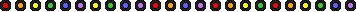

PROJECT ONE: Creating a Worksheet and
Embedded
Chart
Week 1
return to top
Week 2
return to top
PROJECT TWO: Formulas, Functions,
Formatting,
and Web Queries
Week 3
- Read and work through Project 2:
pages E2.4
- E2.64
return to top
Week 4
- Read and work through Project 2:
pages E2.4
- E2.64
- Complete the Reinforcement
Activites for Project 2 (not to be turned in to the
instructor)
- Take Practice Exam 1 (Spring
2005 students)
return to top
Week 5
return to top
PROJECT THREE: What-If Analysis, Charting, and
Working
With Large Worksheets
Week 6
- Read and work through Project 3: pages
E3.4
- E3.67
return to top
Week 7
return to top
PROJECT FOUR: Financial Functions, Data
Tables,
Amortization Schedules, and Hyperlinks
Week 8
- Read and work through Project 4: pages
E4.4
- E4.54
return to top
Week 9
- Read and work through Project 4: pages
E4.4
- E4.54
- Complete the Reinforcement
Activites for Project 4 (not to be turned in to the
instructor)
- Take Practice Exam 2 (Spring
2005 Students)
return to top
Week 10
return to top
PROJECT FIVE: Creating, Sorting, and
Querying
a Worksheet Database
Week 11
- Read and work through Project 5: pages
E5.4
- E5.49
return to top
Week 12
return to top
PROJECT SIX: Creating Templates and
Working
with Multiple Worksheets and Workbooks
Week 13
- Read and work through Project 6: pages
E6.4
- E6.64
return to top
Week 14
return to top
Week 15
- Complete and submit Assignment
6
- Take Practice Exam 3 (Spring
2005 Students)
return to top
Week 16
return to top

Return to ITE 140 Home Page

![]()
![]()