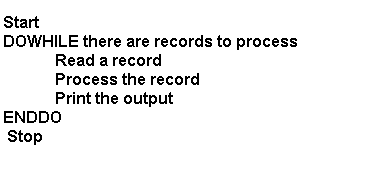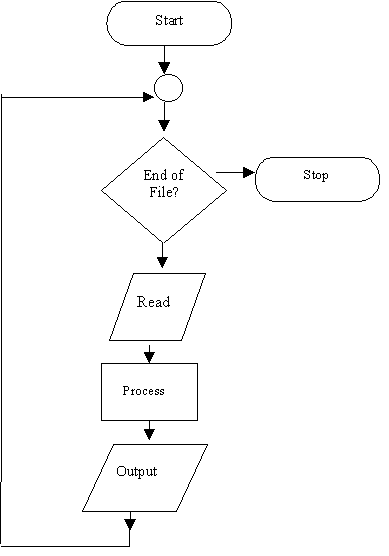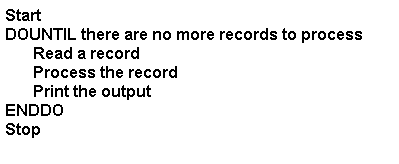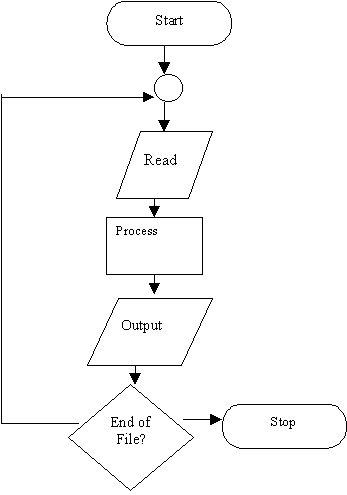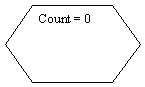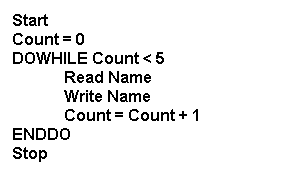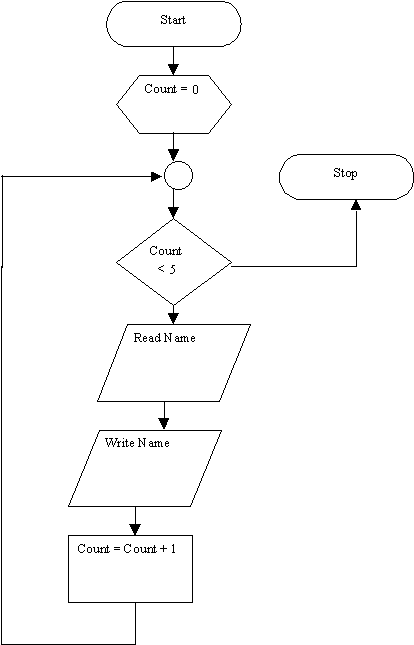Chapter 4 Assignment Page 1
Counter Controlled Loop
NOTE: The problems in the previous chapters
perform the processing steps for only one input record. If you need to
perform the processing steps multiple times for more than one input record,
then you need to use a loop. A loop performs the steps multiple times.
A computer will perform the loop steps until it is told to stop. There
are four methods that can be used to tell the computer when to stop performing
the loop steps. Two of the methods are covered in Chapter 4: Counter Controlled
loop and Header Record Logic. The loops in Chapter 4 can only be used if
the number of times the loop will be performed is known. Two of the methods
are covered in Chapter 5: Trailer Record logic and Automatic End of File.
The loops in Chapter 5 are used when the data is large or volatile. It
is used when there are many input records and the number of input records
are constantly changing. For example when dealing with student files, the
number of enrolled students is constantly increasing and decreasing.
1. Characteristics of a loop
-
Purpose of a loop a program
loop is defined as a sequence of processing steps that may be repeated.
The computer may re-execute the instructions. Once the computer has performed
the processing steps once, the computer must decide if it needs to perform
the processing steps again. A decision needs to be made. The computer can
either check before the loop steps are performed or check after the loop
steps are performed. A DOWHILE loop makes a decision before the steps are
performed. A DOUNTIL loop makes a decision after the loop steps are performed.
NOTE: Solve the problems using DOWHILE loops. The majority of the languages
used today will use the DOWHILE loop as the main processing loop. This
type of loop does not assume you want to process at least one input record.
-
Characteristics of a DOWHILE loop
the DOWHILE pattern is a leading-decision program loop. The test to determine
whether the loop should be executed or exited is encountered immediately
upon entering the loop. In other words, the test immediately follows the
connector symbol. Whether the additional steps inside the loop are executed
depends on the outcome of the test. Notice the significance of the fact
that, if the tested condition is not true, the loop is exited immediately
thereafter. Thus if the tested condition is not true the first time it
is tested, the remaining steps in the loop are not executed at all. The
DOWHILE loop is entered on the true path of a decision and exited on the
false path of a decision.
To create a properly formed DOWHILE loop
you must:
-
Place the loop test before any other step
within the loop (leading decision).
-
Place the loop steps in the "yes" path
of the loop test.
-
Indicate that the loop will exit in the
"no" path of the loop test.
Pseudocode Example:
NOTE: The keywords for the
DOWHILE loop in pseudocode are DOWHILE, which marks the beginning of the
loop, and ENDDO, which marks the end of the loop. All statements between
the words DOWHILE and ENDDO are on the true path of the loop and are performed
when there are more records to process. All statements on the true path
are indented. All statements on the false path of the loop are placed after
the keyword ENDDO. These statements are processed when there are no more
records to process and the loop is exited. The statements on the false
path of the loop are not indented. The students will work on problems that
have statements placed on the false path of the loop in Chapter 5 when
totals need to be output.
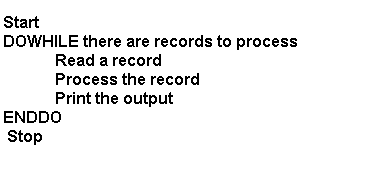
Flowchart Example:
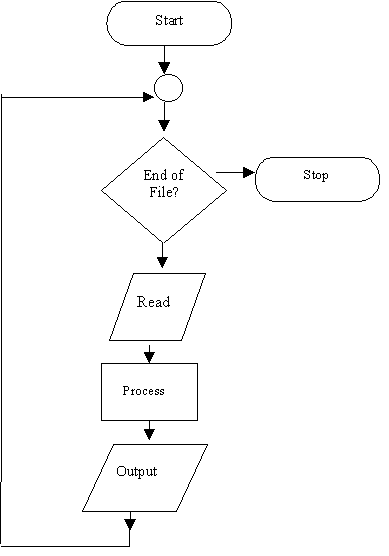
-
Characteristics
of a DOUNTIL loop the DOUNTIL pattern is a trailing decision program
loop. The test to determine whether the loop should be executed or exited
is encountered after processing the loop steps are performed. This means
that no matter what the outcome of the test within the loop, the processing
steps that precede the test will always be performed at least once. So
before using DOUNTIL loops we must be sure that we want to perform the
functions within a trailing-decision loop at least once. The execution
of the processing steps in the loop and subsequent condition testing continue
until the tested condition is known to be true. Then the loop is exited.
The DOUNTIL loop is entered on the false path of a decision and exited
on the true path of a decision.
To create a properly formed DOUNTIL loop
you must:
-
Place the loop test after all steps within
the loop (trailing decision).
-
Place the loop steps in the "no" path
of the loop test.
-
Indicate that the loop will exit in the
"yes" path of the loop test.
Pseudocode Example:
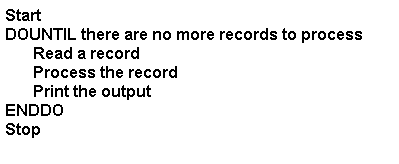
Flowchart example:
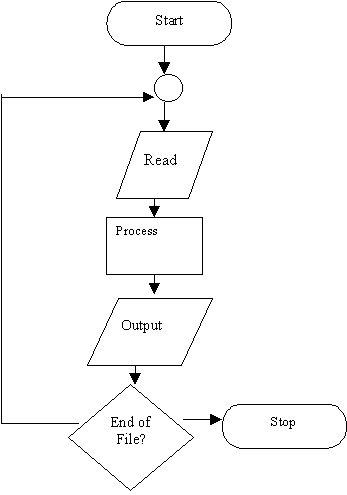
2. Counter controlled loop
NOTE: Accumulators and counters are created
using variables. The variables need to be initialized before they can be
used. If they are used to hold a total, they are usually initialized to
0. This gives the variable location a starting value, otherwise you are
adding to a preexisting value and will not receive the correct result.
Some programming languages initialize variables to 0 automatically, but
as a rule you should always initialize the variables.
Accumulator a variable that is used to
hold the sum of a group of values. This sum is computed by gradually adding
each value to the variable each time the loop is executed.
Counter - a special type of accumulator.
A counter adds or accumulates by a constant amount, usually 1. The value
of such a counter increases by 1 each time the loop if executed.
-
Purpose of the preparation symbol
The preparation symbol is used to
initialize a variable and place a limit on a loop-control variable.
Preparation Symbol -
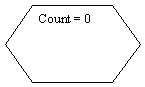
-
Problems using counter controlled loops
A counter controlled loop uses a
counter to tell the computer system when it is time to exit the loop. With
a counter controlled loop, a counter is created using a variable. The counter
is either initialized to 0 or to the total of times to perform the loop.
If the counter is initialized to 0, each time through the loop, the counter
is incremented by 1and compared to the total of times the loop should be
performed. Once the counter value equals the total number of time the loop
should be performed, the loop is exited. If the counter is initialized
to the total number of time to perform the loop, each time through the
loop, the counter is decremented by 1 and compared to 0. Once the counter
value equals 0, the loop is exited. This type of loop is used when the
number of input records or times to perform the loop in known and will
not change. If the number of input records changes the programming statements
must be changed. NOTE: The problem below, walks through an example
of a counter controlled loop that will simply read a record and print the
output. This problem will allow you to focus on the loop and not processing
the problem. Walk through the steps the computer will perform using a memory
diagram.
Input File
Kendall Boulton
Charleen Thompson
Carol Knox
Michael Worthington
Warren Smith
Pseudocode Example:
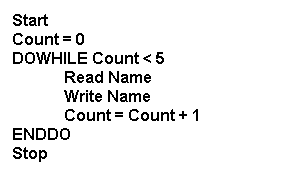
Flowchart Example:
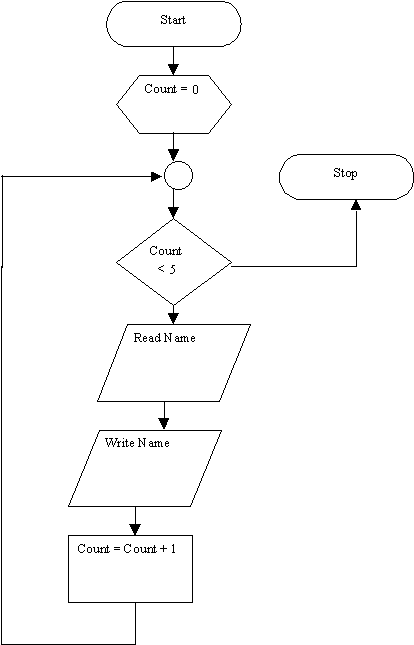
Exercises:
Problem 9 This problem
walks through a flowchart that is already designed. Create a memory diagram
and walk through the problem to show the correct processing steps. The
problem then asks you what would happen if something were changed in the
design. The are many solutions to this problem depending upon where the
new statements are placed. For example one of the steps asks what would
happen if something were placed inside the loop. There are many locations
that are considered inside the loop and each location would produce a different
result. You need to indicate to me where you placed the statement.
Problems 10, 11, 12 These
problems may be difficult to solve because they do not use input from a
file.
Problem 19 - This is the
best problem to start with because it is similar to the problems from Chapter
3. It asks you to solve the problem using modules.
Modules
Concept of modules
-
Module takes a problem
and breaks it into smaller manageable pieces. Each of the pieces is called
a module. This allows you to concentrate on the overall processing the
program needs to perform, instead of the being overwhelmed by the details
early on. To solve a program using modules you will initially decide on
the pieces of the program and solve of the pieces of the program one at
a time.
-
Benefits of modules in design
-
Complex program can be organized into smaller more manageable pieces.
-
Programs can be modified easier than with non modular programs. It is
relatively easy to maintain, or change, the program because modules can
be changed or corrected individually without requiring revisions to other
portions of the program.
-
A collection of library modules can be created that can be used in other
programs.
-
Errors in logic can be quickly isolated and fixed.
-
Modules can be developed and tested individually. A programmer can focus
on one module at a time, without having to consider the big picture.
-
Rules of modularization NOTE: The rules are just guidelines for you
to follow.
-
Each module should have a single function.
-
Each module must be a manageable size; it should have less than 50 program
instructions.
-
Each module has a single entry point and a single exit point.
-
Structure chart to show the overall modular structure, a structure
chart (hierarchy chart) is used. A structure chart shows the flow of control
within a program. It shows the relationship between all modules within
a program. A hierarchy chart portrays a module as a rectangular box in
which the module name is placed. The structure chart is created from a
general level to a more specific lever. It shows the order and structures
in which these modules are executed.
-
Calling and the called module a main routine (Overall control), or
calling module should be created. This routine executes all other modules
and contains the entry and exit points for the program. The other modules
are called the called modules. They represent modules that may be given
control during program execution. When the steps in the called modules
are finished, then control is returned back to the calling module. It is
possible for a module to be both the calling module and the called module.
The modules are named and can also be labeled to indicate level they are
on in the structure chart and the order to perform them in.
NOTE: In this example, the Overall control module is the
calling module. The module calls the Initialization, Process a Record and
Termination modules. The Initialization, Process a Record and Termination
modules are the called modules. Once the computer have finished processing
the modules, processing returns to the Overall Control module.
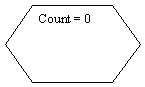
-
Problems using modules
Initially the problem can be broken down into three parts:
Initialization, Process a record and Termination. Almost all programs that
the students will solve contains a main processing section of the program
that separates the main processing of the program from the initialization
and termination sections.
Initialization these steps are performed before records are processed.
Some of the steps that can be performed are:
-
Set accumulator to 0
-
Set counter to 0
-
Initialize switches
-
Write headings
Process a record these steps perform nearly identical
processing for each input record. This module contains all the processing
steps that are necessary to process one input record. These steps are performed
inside the loop.
Termination these steps are performed after the records are processed.
Some of the steps that can be performed are:
-
Write total lines
-
Process overall averages
Once the problem is broken down into these three steps,
each of these steps may be broken into smaller modules. For example: in
the termination module There is processing to calculate totals and averages
and also output totals. These functions can be broken into two smaller
modules.

IST
153 Home Page | Syllabus
| Week 6 Course
Outline