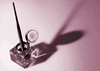Exercise 3: Write a Comparison/Contrast Discussion with a Simple Table
 3.1. Read Lannon, Chapter 12, "Organizing for Users."
3.1. Read Lannon, Chapter 12, "Organizing for Users."
 3.2. Look at my example: Comparing/Contrast a Tiger Cub and a Stone Head.
3.2. Look at my example: Comparing/Contrast a Tiger Cub and a Stone Head.
 3.3. Select a pair of related objects, events, programs, or whatever, that you can meaningfully compare and contrast. You might want to compare two brands of a product, two places to live, two degree programs, eating at home vs. eating out, two software programs or games, two kinds of friends, books vs. movies, cats vs. dogs, or any other two things, creatures, experiences or processes that interest you. Remember, you want to look at how they are the same as well as how they are different, so select two "whatevers" that have some points of relevant similarity. Comparing marshmallows to monkey wrenches would not work very well.
3.3. Select a pair of related objects, events, programs, or whatever, that you can meaningfully compare and contrast. You might want to compare two brands of a product, two places to live, two degree programs, eating at home vs. eating out, two software programs or games, two kinds of friends, books vs. movies, cats vs. dogs, or any other two things, creatures, experiences or processes that interest you. Remember, you want to look at how they are the same as well as how they are different, so select two "whatevers" that have some points of relevant similarity. Comparing marshmallows to monkey wrenches would not work very well.
A simple list or table of the similarities and differences is required as part of this Exercise. Label the visual "Table 1," and discuss its contents in detail in your narrative. You cannot make a double columned list without using an html editor, but a single column is fine, with some mark between the two elements, such as this:
dog 1-----dog 2
20 lbs-----40 lbs
brown-----white
yappy-----quiet
sweet-----mean
and so on.
Of course, you may prepare a fancier table if you wish.
You must develop a substantial comparison using plenty
of examples, not just the simplistic ones I have given
as examples to show you the pattern.
 3.4. Go to
Blackboard and select Discussion Board from the menu at the left. Then select the Forum for Exercise 3. Select Add New Thread to open a message box for your work.
3.4. Go to
Blackboard and select Discussion Board from the menu at the left. Then select the Forum for Exercise 3. Select Add New Thread to open a message box for your work.
You can copy/paste the exercise, including a simple table/list, as above. If you have a more complex table, you can attach it using the Browse button to select the file you want to attach.
Note: if you attach an image, do NOT open the preview option before submitting your message, or you will lose the attachment.
If you want to be fancy, look at
How to Imbed an Image into a Message. In either case, the narrative about the visual should go in the message box.
Wait for my response before submitting the next exercise.
Exercise 3 is worth up to 50 points.