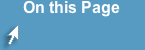Conditions
Everything happens within a context, but we have to be very careful when adding conditions to our learning objectives. Conditions are not instructions. We should only describe the conditions that will make significant difference to the nature of student performance. They can be anything that will be provided to students or things that students are not allowed to use when students perform the desired skills.
Remember the following three principles when adding conditions to your learning objectives:
|
Principles for Adding Conditions |
|---|
|
 Example
Example
Let's take a look at the statement below.
|
Without aid of instructor, identify strategies to document and conserve historic and cultural resources. |
Learning objectives describe what students should be able to do once they successfully complete a unit of instruction. Should the aid of instructor impact students' behavior? The desired skill described in this statement is that students will be able to identify strategies to document and conserve historic and cultural resources. If students can't identify the strategies without the aid of their instructor, have the students obtained the desired skill? According to the third principle above, we don't have to include conditions in a learning objective if there is no conditions that will affect the nature of the student performance. This statement can be converted to a learning objective that will read
|
Students will be able to identify strategies to document and conserve historic and cultural resources. |
Self-Check Quiz